http://picolay.de/index.html
![Image]()
PORTABLE
From the web site:
PICOLAY is a tool for generating improved images from picture series on Windows.
The program has been written by Heribert Cypionka and can be used freely for non-commercial purposes.
The program is offered 'as is' without any warranty. Main features PICOLAY are:
The smallest and fastest stacking program.
Can be run without any installation, e.g. from an USB stick etc.
Produces combined pictures by selecting sharp areas from a series of images taken at different focus levels (a so-called z-stack).
Makes the three-dimensional structure of an object visible by means of a 2-d colour maps or 3-D projections or true stereo images.
Allows to optimise images parameters like size, colours, sharpness etc.
Sets white balance, or flat-field background etc.
Things you can do with PICOLAY
1. Browse images of a list at constant position and size
2. Display images of a list as slide show
3. Generate an animated gif file
4. Cut the edges of one or all images in the list
5. Resize one or all images of the list
6. Rename images
7. Change the file format of images
8. Delete selected images from disk
9. Add or subtract images from one another
10. Convert coloured images to grey scale
11. Increase sharpness
12. Increase contrast
13. Increase colour saturation
14. Change gamma value
15. Change brightness
16. Add or subtract offset or percentage to the red, green or blue channel
17. Run a median filter over one or all images of your list
18. Rotate images by any angle
19. Flip images horizontally or vertically
20. Generate negatives of images
21. Select sharp areas from an image stack (focus stacking)
22. Select areas with a target colour from your stack
23. Average images
24. Generate and insert intermediate images betweeen the images of your stack
25. Align displaced images of your stack with respect to x- and y-positions
26. Harmonise brightness of the images in your stack
27. Set white balance of one or all images in your stack
28. Set a smooth background (flat field) by removal of disturbing items from your stack
29. Divide RGB values of images by those of the first image in the list
30. Generate a depth map of your stack
31. Generate 3D images from depth map and stacked image.
32. Generate red-cyan images for anaglyph goggles
33. Generate (2 or 4) separate images for a 3D observation with parallel of crossed eyes
34.Generate spatial projections of stacked objects from any angle
35. Generate 3D hologram views that allow to display covered structural details
36. Generate rocking and rotating animations in 3D
37. Generate 3D images for defined observation distances (viewing angles)
38. Let 3D images appear in front of or behind the screen
39. Paint on images
40. Blur disturbing details
41. Clone (= copy) parts of an image to other areas
42. Clone areas of original images to the stacked result (including depth map information)
43. Write text on images horizontally or vertically with any font and size
44. Draw a scale bar (rectangle with any colour and size)
Youtube PICOLAY's Official Channel (English and German) https://www.youtube.com/channel/UCt4U5F ... 6Yg/videos
Latest English videosNeueste Deutsche Videos
→ Tutorial #3: X3D-Stereo view with crossed eyes
→ Tutorial #2: Focus stacking parameters
→ Tutorial #1: Focus stacking of a diatom
→ 3D Video: "Common little things ..."
Download: http://picolay.de/download.htm
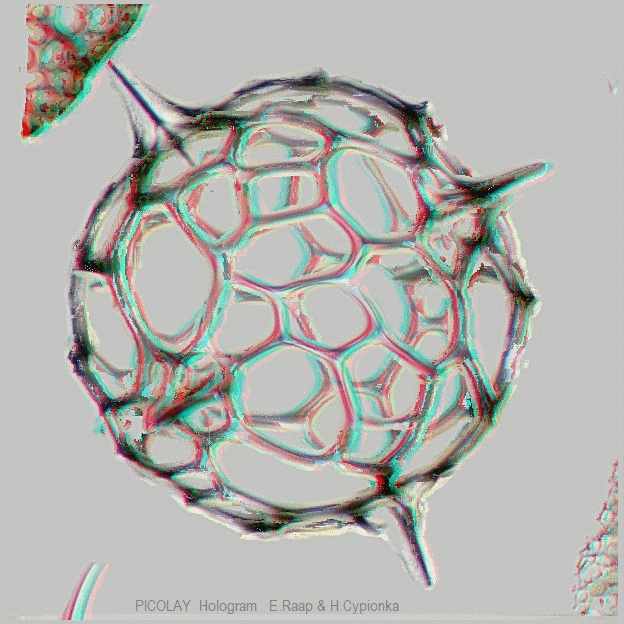
PORTABLE
From the web site:
PICOLAY is a tool for generating improved images from picture series on Windows.
The program has been written by Heribert Cypionka and can be used freely for non-commercial purposes.
The program is offered 'as is' without any warranty. Main features PICOLAY are:
The smallest and fastest stacking program.
Can be run without any installation, e.g. from an USB stick etc.
Produces combined pictures by selecting sharp areas from a series of images taken at different focus levels (a so-called z-stack).
Makes the three-dimensional structure of an object visible by means of a 2-d colour maps or 3-D projections or true stereo images.
Allows to optimise images parameters like size, colours, sharpness etc.
Sets white balance, or flat-field background etc.
Things you can do with PICOLAY
1. Browse images of a list at constant position and size
2. Display images of a list as slide show
3. Generate an animated gif file
4. Cut the edges of one or all images in the list
5. Resize one or all images of the list
6. Rename images
7. Change the file format of images
8. Delete selected images from disk
9. Add or subtract images from one another
10. Convert coloured images to grey scale
11. Increase sharpness
12. Increase contrast
13. Increase colour saturation
14. Change gamma value
15. Change brightness
16. Add or subtract offset or percentage to the red, green or blue channel
17. Run a median filter over one or all images of your list
18. Rotate images by any angle
19. Flip images horizontally or vertically
20. Generate negatives of images
21. Select sharp areas from an image stack (focus stacking)
22. Select areas with a target colour from your stack
23. Average images
24. Generate and insert intermediate images betweeen the images of your stack
25. Align displaced images of your stack with respect to x- and y-positions
26. Harmonise brightness of the images in your stack
27. Set white balance of one or all images in your stack
28. Set a smooth background (flat field) by removal of disturbing items from your stack
29. Divide RGB values of images by those of the first image in the list
30. Generate a depth map of your stack
31. Generate 3D images from depth map and stacked image.
32. Generate red-cyan images for anaglyph goggles
33. Generate (2 or 4) separate images for a 3D observation with parallel of crossed eyes
34.Generate spatial projections of stacked objects from any angle
35. Generate 3D hologram views that allow to display covered structural details
36. Generate rocking and rotating animations in 3D
37. Generate 3D images for defined observation distances (viewing angles)
38. Let 3D images appear in front of or behind the screen
39. Paint on images
40. Blur disturbing details
41. Clone (= copy) parts of an image to other areas
42. Clone areas of original images to the stacked result (including depth map information)
43. Write text on images horizontally or vertically with any font and size
44. Draw a scale bar (rectangle with any colour and size)
Youtube PICOLAY's Official Channel (English and German) https://www.youtube.com/channel/UCt4U5F ... 6Yg/videos
Latest English videosNeueste Deutsche Videos
→ Tutorial #3: X3D-Stereo view with crossed eyes
→ Tutorial #2: Focus stacking parameters
→ Tutorial #1: Focus stacking of a diatom
→ 3D Video: "Common little things ..."
Download: http://picolay.de/download.htm
Statistics: Posted by juverax — Wed Jan 10, 2024 8:09 am